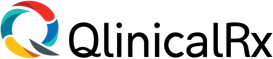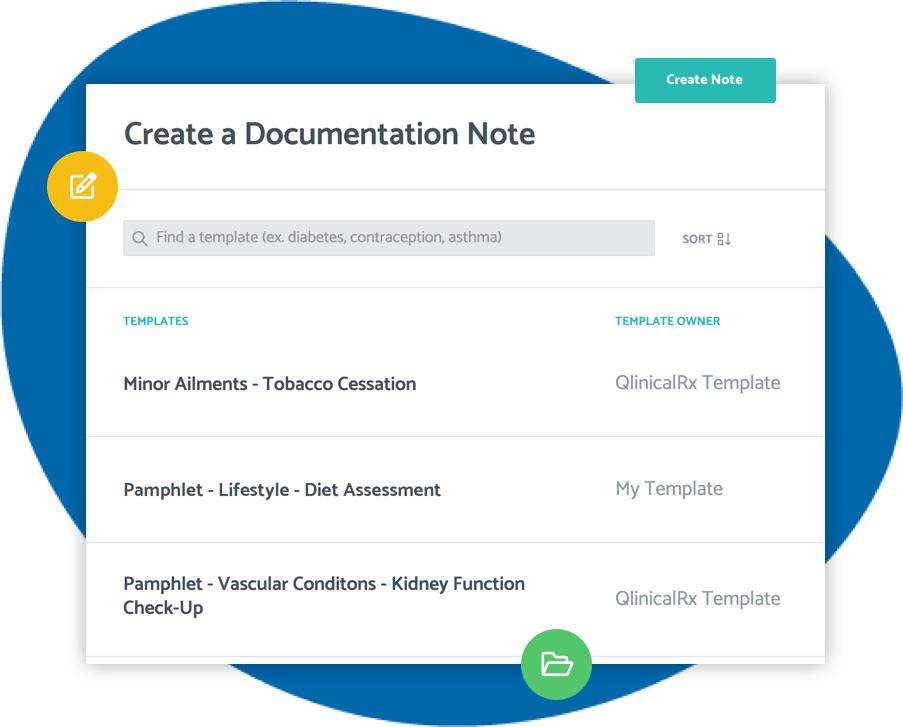
Create quick documentation notes
Point and click through note templates to create quick documentation, while customizing the information as you go.
Create unlimited notes with templates
Use professionally designed templates created by pharmacists to document your patient care. Create as many notes as you need and customize them for each patient case or for your unique practice.
Save notes as PDFs, text, or directly to your pharmacy software
Choose whatever format you need to save your notes, whether you save them in your pharmacy software or in a paper chart. Save directly to select pharmacy software and generate documents and transactions directly.
Retrieve notes with recovery codes
All notes and templates are recoverable with the unique recovery code assigned to your note. Save time on follow-up and get a headstart on your documentation by using recovery codes.
Documentation note templates for you and your teams
Make use of over 100 QlinicalRx note templates or create your own templates. Share them with anyone on your team.
Pre-made templates designed for pharmacists, by pharmacists
Note templates created with pharmacists in mind and focused on what you need to care for patients. Use the templates however you need - you control and customize what you use.
Create, edit and save custom templates*
Create a template from scratch or modify existing templates. Customize templates as you go and save it and reuse it anytime you need it.
Share custom templates with your teams*
Make your own custom templates and share them with your team. Take your team templates and customize so your team can work efficiently and consistently.
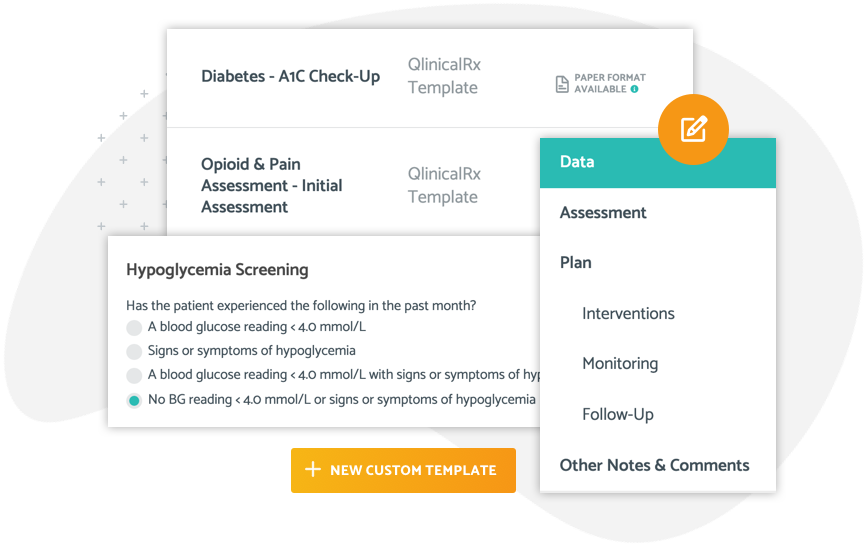
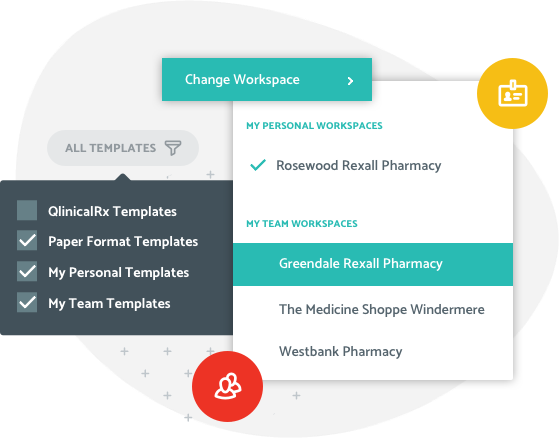
Create workspaces customized to your workflow
Workspaces are customized to however you need them, whether you are working solo or are part of multiple teams.
Create personal workspaces
A workspace just for you - whether you are the only pharmacist or want a place to try out new things before sharing them with your team.
Join team workspaces
Working at a pharmacy that is already using QlinicalRx? Join their team for free and start collaborating with your team members. Gain access to all their saved notes and custom templates immediately.
Save templates to your workspaces
Save custom templates for each workspace. Tailor your templates to your workflow and reuse them as often as you need. Continue to customize and improve them as you build your ideal workflow.
Work with team members
Invite your entire pharmacy team to your workspace and keep delivering great patient care as a team.
Create team workspaces*
Team workspaces let your entire team work together and share notes and content with each other. Use recovery codes to pull up notes written by your team to follow-up, provide continuity, and reduce duplicated work.
Create & share templates with team members*
Share your custom templates with your team and make use of templates created by your team. Create shared templates that let you work together efficiently and provide consistent patient care.
Invite & manage team members*
Invite team members by email or with invite codes. Add or remove team members from your workspace as your pharmacy team grows and changes.
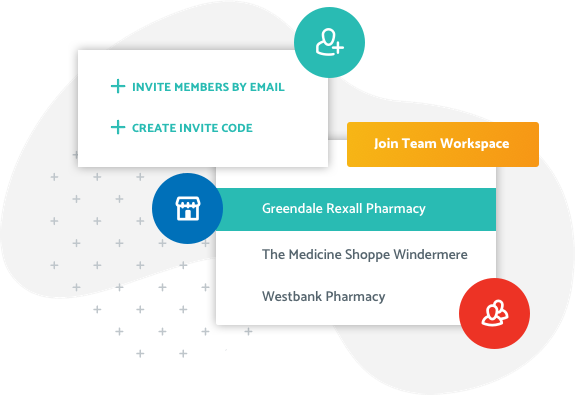
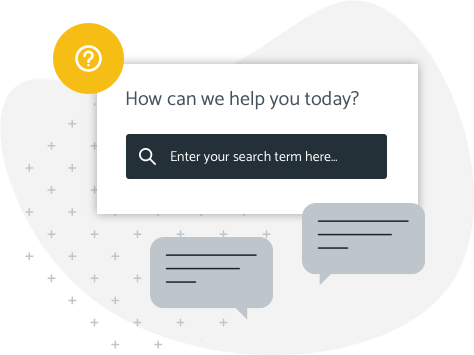
Access the knowledge base with all the support you need
Frequently asked questions from current subscribers, tips & tricks, and direct customer support when you needed it.
Extensive knowledge base & self-help tools
Review answers to frequently asked questions or ask your own questions. View common tips & tricks, as well as demos and tutorials to get the most out of your account.
Get additional support over phone & email*
Need more help? Reach out to one of our customer support experts who can help you with any problem.
Made for pharmacists & pharmacy owners like you
RELIEF PHARMACIST
Pharmacists working at one or more pharmacies as a contracted or relief pharmacist. Take your account with you wherever you work and build workspaces for multiple pharmacies.
PHARMACY TEAM MEMBER
Pharmacists working at one pharmacy as part of a pharmacy team. Join your team’s workspace and share notes and templates. Join as many team workspaces as you need and switch pharmacies with the click of a button.
PHARMACY OWNER
Pharmacy owners with a pharmacy team. Invite your staff to your workspace to share notes and templates under one workspace. No additional setup or subscriptions are needed for your team and they can get started immediately.
ENTERPRISE OWNER
Owners with one or more pharmacies, whether you provide services as an independent or chain pharmacy. Design the plan that meets you and your team’s needs, whether you have two or one hundred pharmacies.